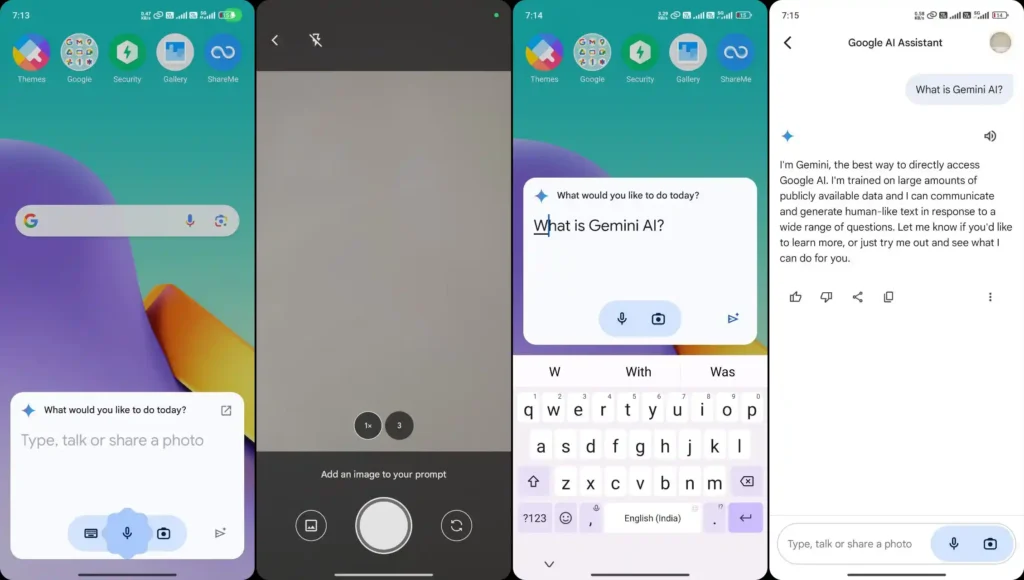In mid-February, Google announced Gemini AI, formerly known as Bard AI. Google Bard is a very popular generative artificial intelligence chatbot that has been developed by Google. Google Bard is now known by the name Gemini.
Google, the ubiquitous tech giant, has now replaced the Google Assistant on smartphones with Gemini AI. The new Gemini AI is more powerful than Google Assistant. Although initially Gemini was available only in a few regions, now it is available in many countries. You can also make better use of its features by installing the Gemini AI app.
With the help of Gemini AI, users can chat in over 40 languages, generate AI images, create AI articles, be used as personal tutors, answer math problems, and more.
How to Use
Important: To use Gemini as your mobile assistant, make sure the Google app is set as your phone’s default assist app:
- On your Android device, open Settings.
- Tap Apps Default apps.
- Check if the Google app is listed under “Digital assistant app” is the Google app .
- If not, tap Digital assistant app Default digital assistant app (on some devices, setting name may vary), then select Google app from the options available.
Gemini Mobile App UI: