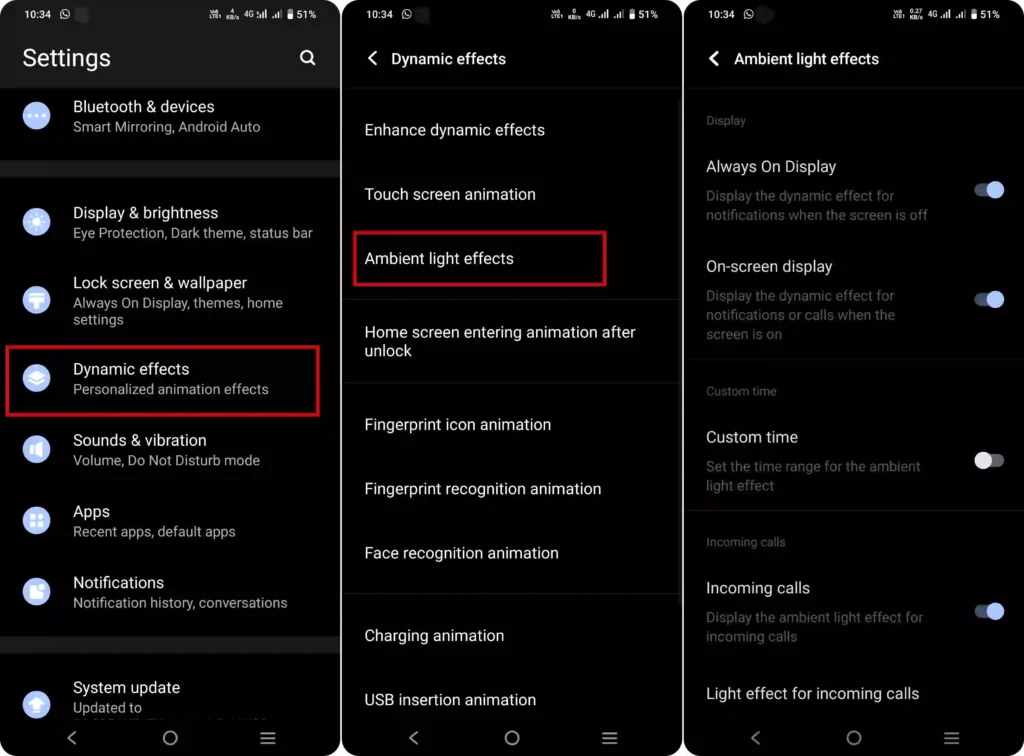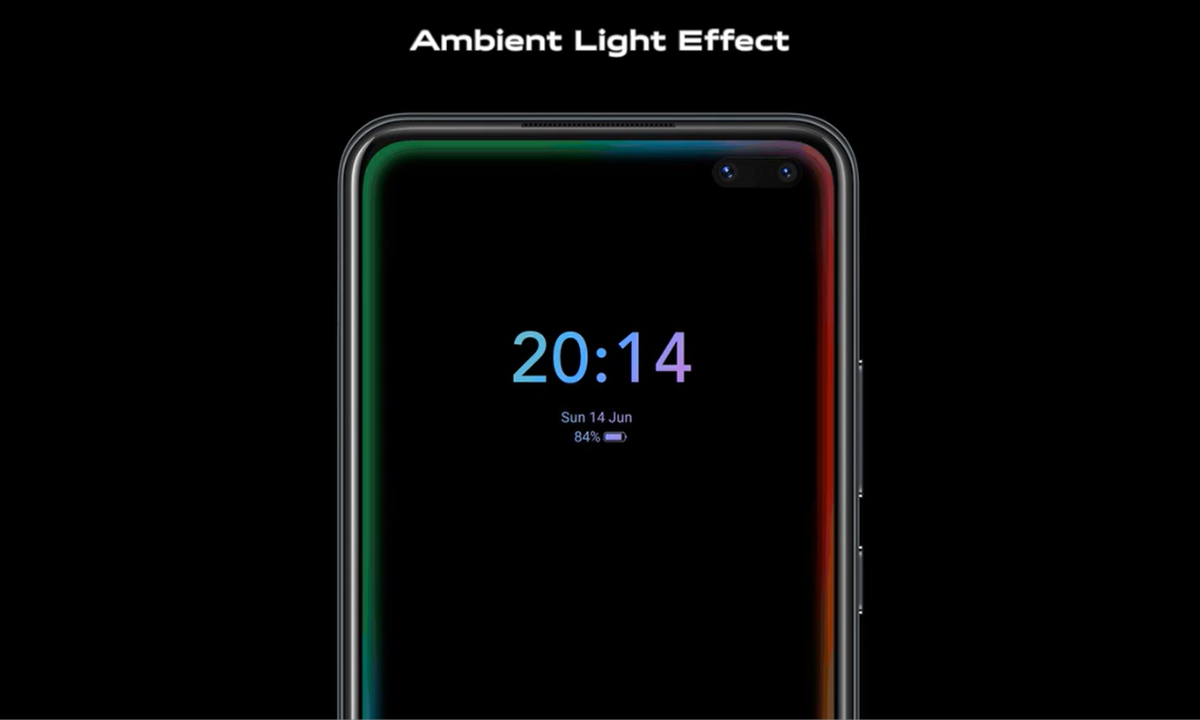Ambient Light Effect is also an interesting feature that is available for many Vivo and iQOO phones. The feature makes the display more attractive when there is a call, a message, or a notification. This feature illuminates the edges of the smartphone with different colors which looks very cute.
This amazing feature illuminates the smartphone edges with different colors when a message, notification, or call comes in your smartphone. This feature is not only attractive in appearance; it is also quite useful functionally. Whenever there is a call, message, or notification, you can see this feature lighting effect on the edge of the mobile.
Vivo always tries to do its best to provide new features for its devices to enhance the user experience. Vivo has also released the Funtouch OS 14 update to many of its Vivo and iQOO smartphones. Meanwhile, the Funtouch OS update is not necessary for the ambient light effect feature. The feature is available for many mid-range to high-end devices that are running on Funtouch OS 10 to 14.
According to the roadmap, many Vivo and iQOO phones already have the latest Funtouch OS 14 update, which comes with more attractive and fascinating features. Here we have a list of devices that have received the Funtouch OS 14 update so far.
How to enable this feature?
You can enable this feature in settings as:
- First, go to Settings.
- Tap on dynamic effects.
- Now, click on the Ambient light effect option.
- Here you will find many options to apply these effects (as shown below).