In terms of software, Google always improves the pixel smartphone user experience by providing timely software updates. Now Google has started rolling out the latest Android 14 QPR3 Beta 2.1 update to its eligible Pixel devices.
With this new beta update google fixes many bug issues as well as it comes with a handful changes for its pixel devices which was running on beta 2. The Android 14 QPR3 Beta 2.1 is available for Pixel 8, Pixel 8 Pro, Pixel 7, Pixel 7 Pro, Pixel 7a, Pixel 6, Pixel 6 Pro, Pixel 6a, Pixel 5a, and Pixel Tablet.
Widget suggestions: The app icon preview will now appear in widget suggestions.
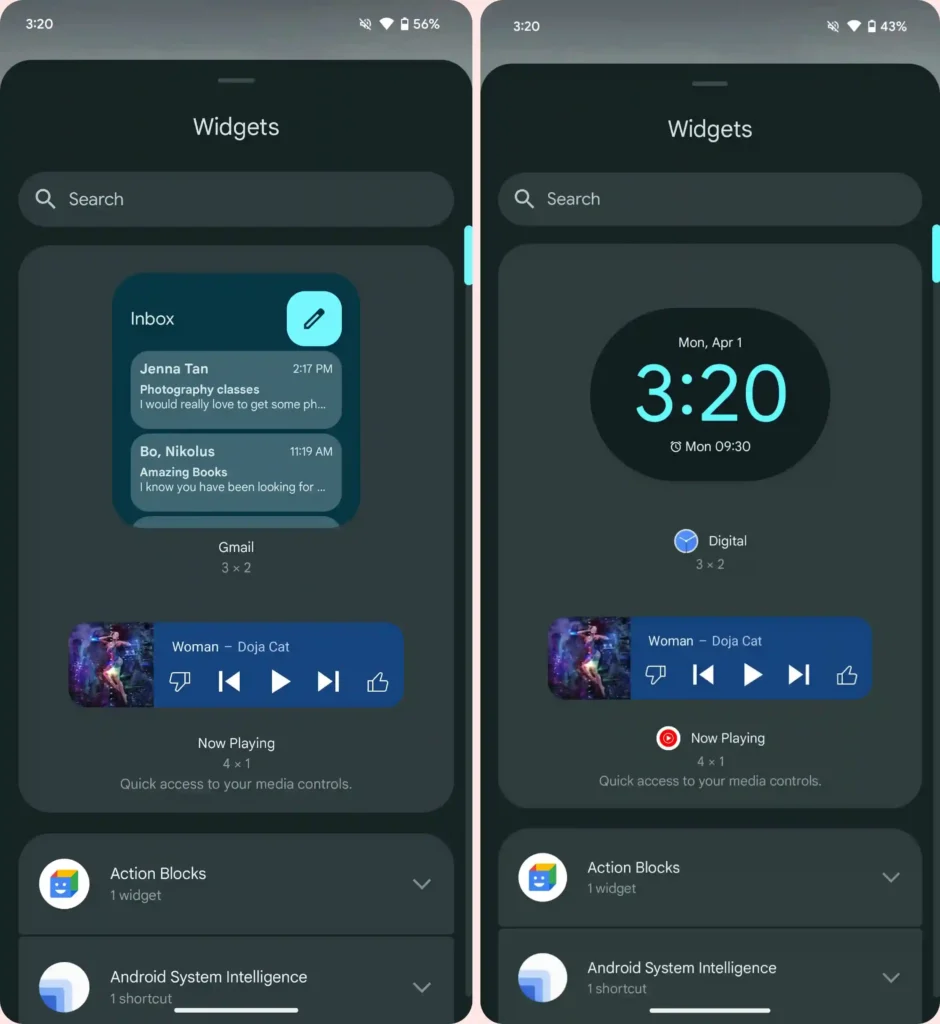
Vibration strength: You will no longer be able to adjust the vibration strength like before.
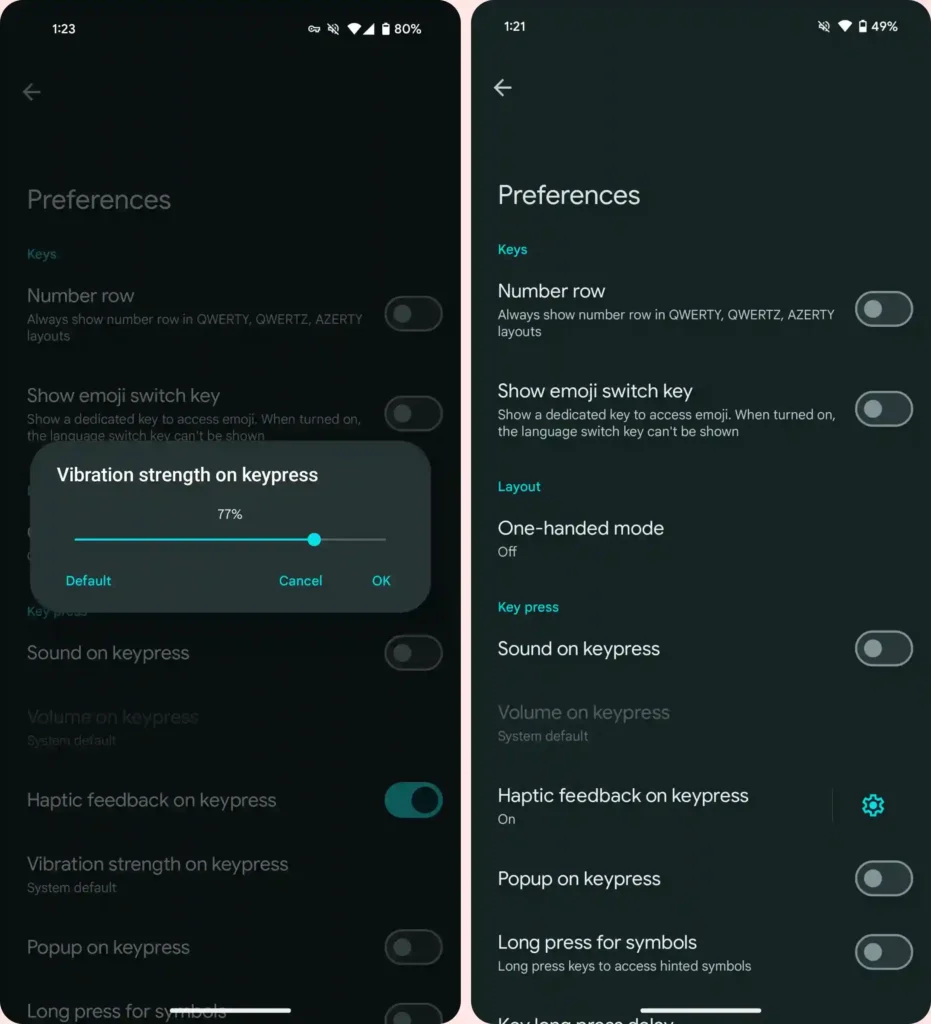
High Quality Mode:
High Quality Mode disables power optimizations to improve webcam quality. Using this mode may cause significant power draw which can heat up the device.
WARNING: Prolonged usage at high temperatures may have an adverse effect on the long term battery health of this device.
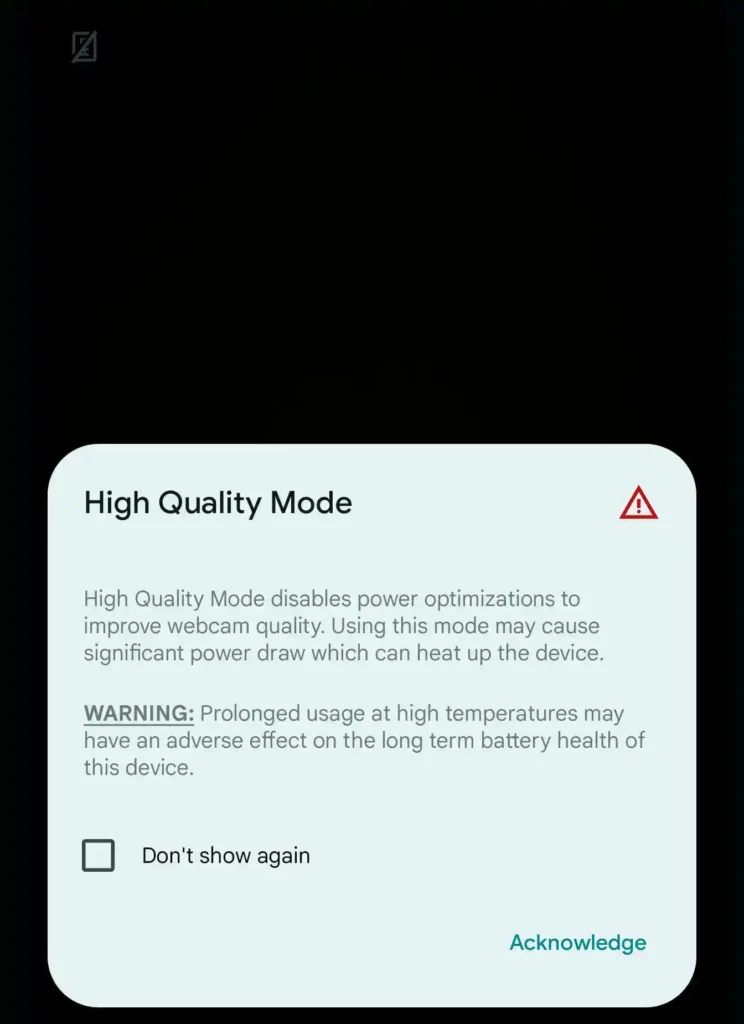
Resolved issues
- Fixed an issue that sometimes caused a device’s launcher to crash when trying to view recent apps. (Issue #328803294)
- Fixed an issue that sometimes prevented Pixel Tablet devices from charging while connected to the dock. (Issue #299800125)
- Fixed an issue where swiping up from the bottom of the screen didn’t always return to the home screen.
- Fixed an issue that caused the layout of notifications on the lock screen to display with additional padding.
- Fixed various issues that were causing frequent “Application not responding” errors for both system and user apps.
- Fixed an issue where swiping down from the top of the screen didn’t always show the notification shade.
- Fixed an issue for Pixel Fold devices where sometimes when the device was unfolded, only half of the inner screen displayed content.
- Fixed an issue that sometimes prevented a user’s wallpaper settings from being backed up properly.
- Fixed an issue that sometimes stopped the “Quick Tap to start actions” gesture from working.
- Fixed various other issues that were impacting system stability, performance, connectivity, interactivity, and camera.
