Undoubtedly, Xiaomi smartphones come with featureful software and fulfill the company’s commitment to providing services to its users so they can use their devices to their full potential. Here we will talk about one such feature that already exists in the Xiaomi devices which can allow you to use the “Circle to search” feature.
Here’s how you can use Circle to search feature
Before talking about the process of using the Circle to Search feature first we will discuss what is a circle to search feature, it is a new service started by Google which allows users to quickly retrieve information about any certain object or text from the internet. This feature uses the same algorithm as Google Lens.
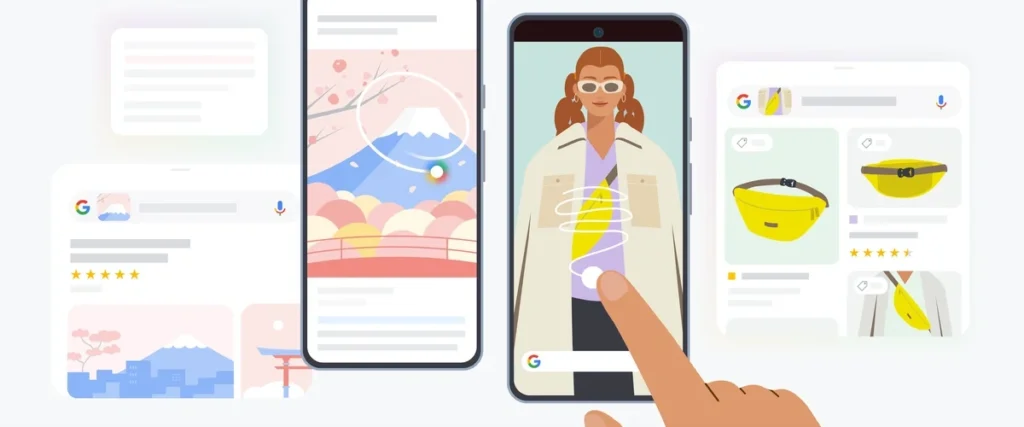
Following the same phenomenon we can use the circle to search functionality on Xiaomi devices, here are the quick steps to use the circle to search or instant photo search on Xiaomi devices:
- Tap and hold the screen until the overflow icon appears at the top, indicating additional options are available.
- At the top right corner of the screen, there are three software icons: a circle, a starship, and a square. Choose any of them to access further functionalities.
- To access the feature similar to Circle to search, select the star icon. This enables the ability to freely select any object on the screen.
- Once the object is selected, the screenshot is saved automatically. To initiate an image search, tap the share option.
- From the share menu, select the Lens app to perform the image search and retrieve relevant information about the selected object.
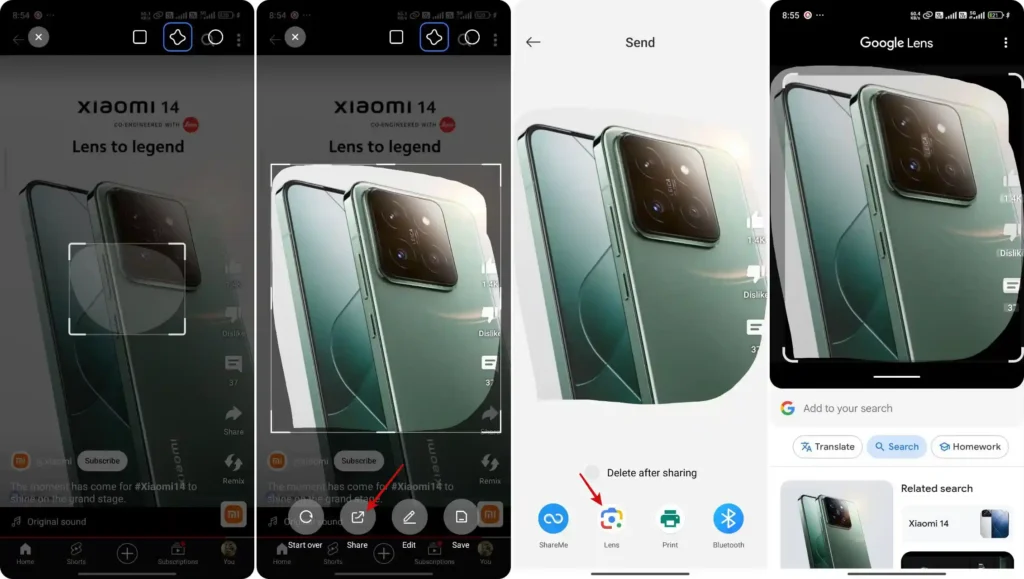
Note: Availability of this feature may be vary in models to models

